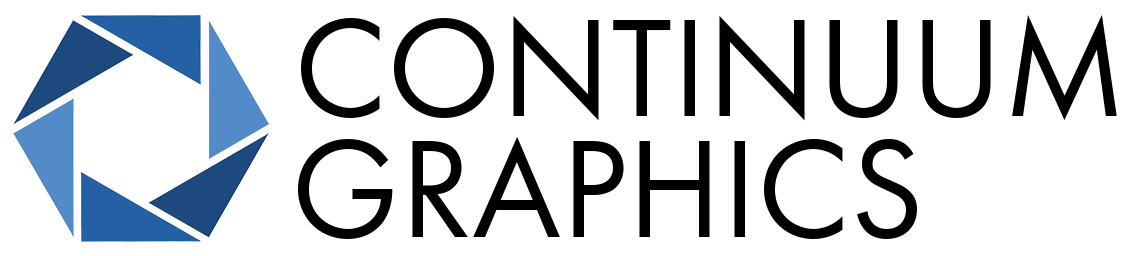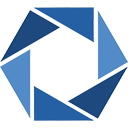Stratum Resourcepack System Requirements
Software requirements: Stratum is ONLY compatible with the Java Edition of Minecraft. Windows 10, Pocket, etc. versions are NOT supported. Stratum 2048x specifically requires Optifine to be installed to be loaded, even on compatible hardware. 1024x and below can be used with a fully vanilla installation if desired.
Please reference our FAQ page for current Minecraft version support.
Hardware requirements: These are close estimates, erring on the side of caution, due to the nature of Development, (and MC itself), and are meant to be used as rough guidelines. They will change as our products are developed / updated. We will update them as often as possible.
Stratum 128x
- 4GB VRAM
-
8GB RAM
-
42MB of free storage space (1.13+ version)
- 25MB of free storage space (1.12.2 version)
Stratum 256x
-
6GB VRAM
-
12GB RAM
-
157MB of free storage space (1.13+ version)
- 93MB of free storage space (1.12.2 version)
Stratum 512x
- 8GB VRAM
-
16GB RAM
-
609MB of free storage space (1.13+ version)
- 366MB of free storage space (1.12.2 version)
*Stratum 1024x
- 20GB VRAM*
-
40GB RAM
-
2.44GB of free storage space (1.13+ version)
- 1.48GB of free storage space (1.12.2 version)
*AMD Graphics Card users, please check ‘Important Notes’ section below
*Stratum 2048x - Build 13
- 22GB VRAM*
-
58GB RAM
-
4.89GB of free storage space (1.13+ version)
- 4.39GB of free storage space (1.12.2 version)
*AMD Graphics Card users, please check ‘Important Notes’ section below
**Stratum 2048x - Latest Build
- Approximately 40GB VRAM**
-
Approximately 80GB RAM**
-
10.53GB of free storage space (1.13+ version)
- 6.35GB of free storage space (1.12.2 version)
**Additional configuration required for real world use. Please check ‘Important Notes’ section below
Important Notes
*Considerations for AMD GPU users
AMD graphics cards have smaller maximum supported texture size compared to their modern Nvidia counterparts (16K x 16K vs 32K x 32K), this means that while cards like the RX 6800/6900/7900 and so on may have the VRAM to load Stratum 1024x or Stratum 2048x Build 13, they are not actually capable of it.
We hope to lift this restriction ourselves via a future update to our Focal Engine mod, but that is still quite a ways out. Please keep this in mind when purchasing and attempting to use Stratum.
**Considerations for Stratum 2048x users
Stratum 2048x has now reached the point where it has enough textures completed that the maximum Texture Atlas size when loaded is over 32K x 32K. This was inevitable due to the way Minecraft handles textures, and unfortunately means that even cards like the RTX 3090 and 4090 will not be able to load the full pack without removing some textures, at least until we bring a solution to this problem to our Focal Engine. That said, a fix for this was always one of the reasons we set out to create Focal Engine, so we hope to have a solution to this game limitation eventually.
Your current options for using 2048x are as follows; Unzip the pack, navigate to the block folder, and remove textures until there are ~768 or less PNG files in the entire block folder, including the leaf folders inside of said block folder. Alternatively, you can download Build 14 or older (Build 13 may be required when using MC 1.19.3 and newer, due to changes made to the texture system), and use those without modification. Both of these options assume you meet the system requirements for 2048x above.
Testing Notes
Current tests were conducted at 1080p, using default Continuum 2.1 Beta shader settings, with mipmap levels maxed, 12 chunk render distance, on Minecraft 1.20, with the latest version of Focal Engine, and the latest build of Stratum available at the time of the last page update.
Memory requirements will change, and potentially increase with changes to game settings like render distance, screen resolution, render quality, shadow quality, your currently loaded save, mods in use, etc. and will also naturally go up as the pack is developed and textures are added.
Your shader choice and/or shader settings can greatly impact the performance of Stratum. Not using a shader at all, or disabling normal and / or specular textures will greatly reduce the memory requirements of the resourcepack as well, at the cost of visuals / features. Using an older version of Minecraft than the latest supported by Stratum may also decrease memory requirements, due to less blocks in some older game versions, and thus less textures being loaded.
The system requirements above assume you are using a shader, like Continuum 2.0, 2.1, etc. with the version of Minecraft we state was tested. If you are not using shaders at all, or are disabling normal / specular textures VRAM requirements will drop by about 50%, and RAM requirements by about 25%.
Settings Recommendations
We HIGHLY recommend maxing the Optifine ‘Mipmap Levels’ setting in Video Settings > Quality Settings when using Stratum, especially with a shader. It will reduce shimmering/noise on textures, and greatly improve performance.
We also recommend that users who find themselves struggling performance wise in heavily forested areas use our Performance Leaves Addon. In our testing it can improve performance in these areas by 30% or more, with only a small hit to the visual complexity / ‘denseness’ of leaves.
RAM allocation; as of Minecraft version 1.13 (and newer), the game is capable of dynamically utilizing as much RAM as it needs for Resourcepacks. This means you no longer need to worry about altering your RAM allocation Java arguments on modern Minecraft versions, and we do not recommend doing so. If you meet the system requirements above, the default Java arguments for memory allocation should suffice. Users using Stratum’s Minecraft 1.12.2 versions will still have to adjust their RAM allocation as they always have.
Last update: March 30th, 2024